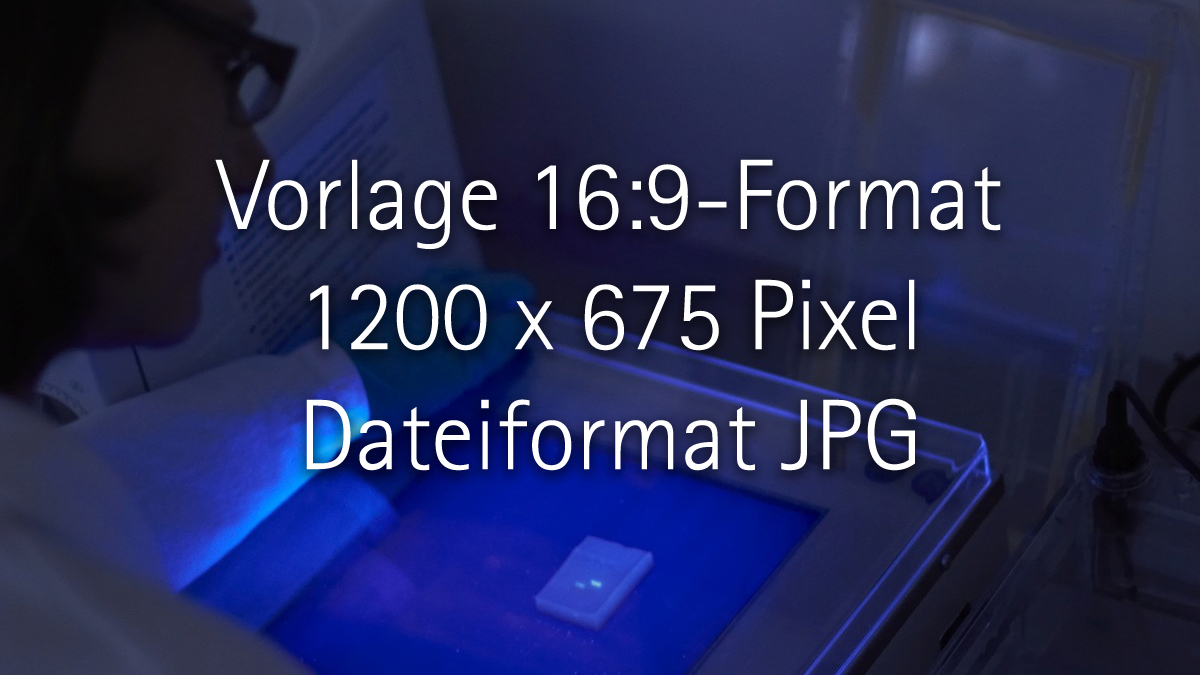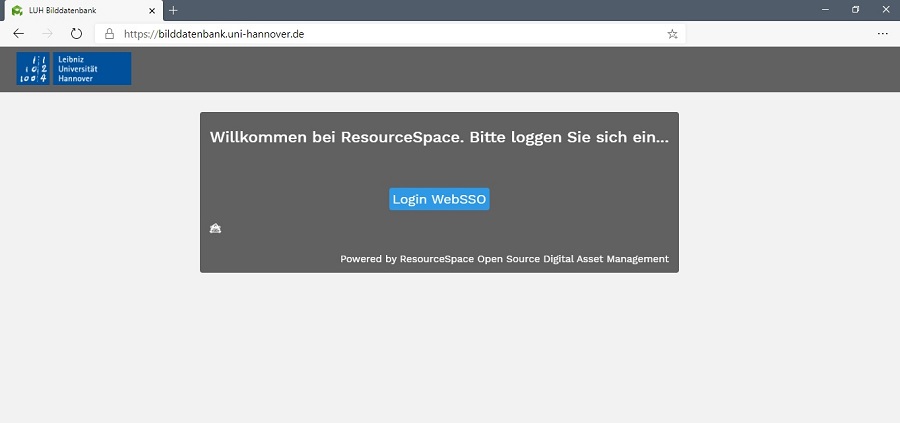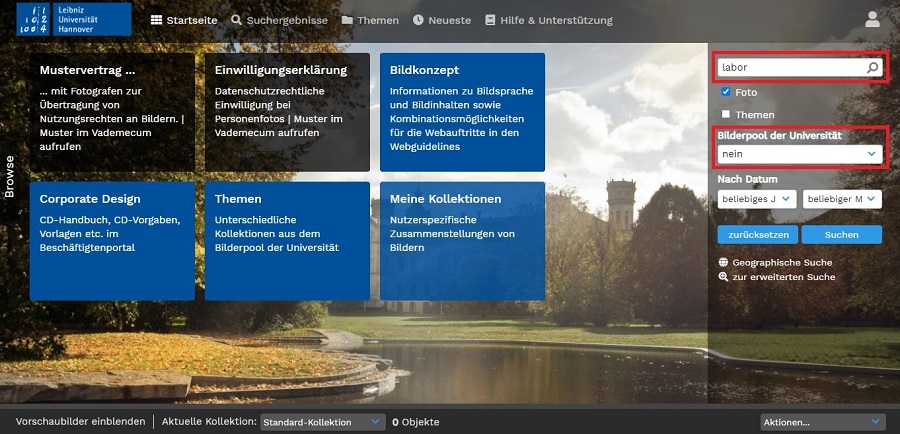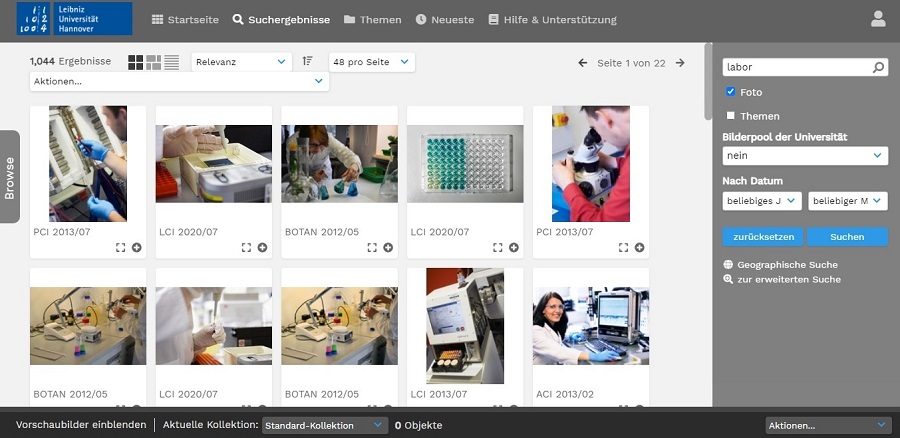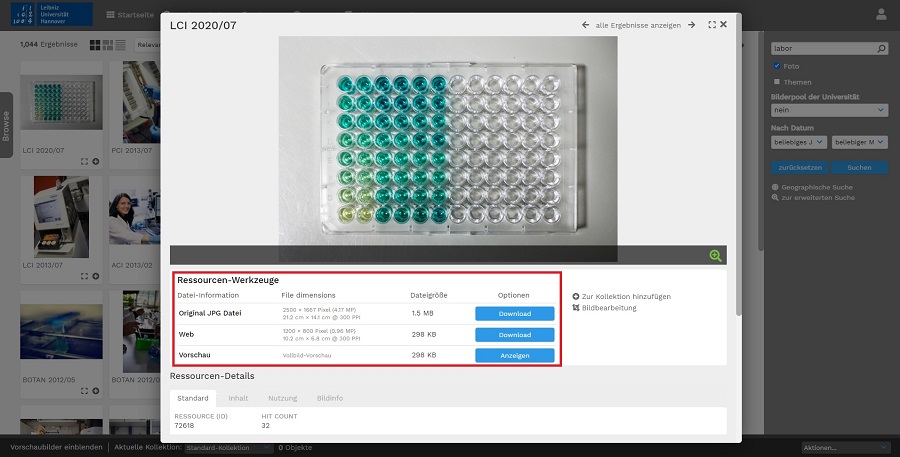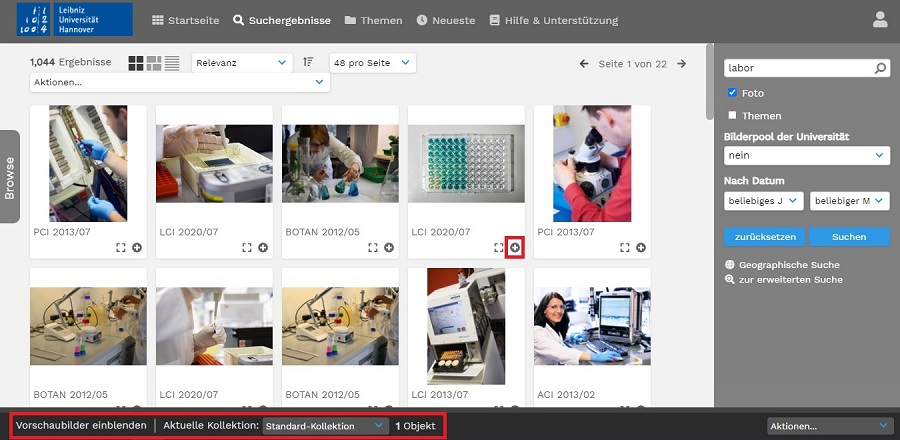Webdesign with TYPO3 in the corporate design of Leibniz University
Service for web sites of the institutes and facilities of our faculty
We provide advice on the structure and content of your websites and show you how to optimise your web presence. A website is not an end in itself, but is supposed to be practical and convincing for its users. To this end, we can provide you with tips and tools.
We support you to ensure the quality of your web content, allowing you to have the most up-to-date information. We contribute knowledge on usability, accessibility, gender-appropriate wording, search engine optimisation as well as legal aspects, for example on illustration. We can help you with questions about corporate design or Leibniz University specifications.
No website can do without pictures – that's why we offer a photo service. This way you get good and individual photos with your own right of use.
Our offer
- Web presences for institutes and institutions
- Access and support for web editors
- Advice and assistance on image material
- Photo shoots for personal portraits, institute photos and teaching events
Publish news: Your event or notice on the faculty's website
How to promote an event
For an item to be listed in the faculty's calendar of events, you need:
- Title and description
- Date (date/time, start and end of event)
- Type of event (lecture, conference etc.; in presence or online)
- Venue (address, building no., room no.)
- Contact/organiser
The "components" of a news item:
1) The following things are required for a news item to be published:
- preferred headline
- preferred text
- archive (how long do you need the news to be online?)
- Photo in (minimum) size 1200 x 675 pixels, landscape format, JPG
Please provide us with your original images, uncropped and unedited.
Important to know: You must have the corresponding image rights, persons photographed must have given their consent for publication. If the photographer wishes to be named, this is of course possible.
2) You can include the name of the author of the news item if you wish.
3) We publish in two languages: please add the German text version.
Create news and event announcements
Image material for web and print
Leibniz University image database
Leibniz University Hannover has set up an image database (Bilddatenbank / BDB) for illustrating websites. It provides access to a wide range of internal university photos. In addition to general images of the university, members of the Faculty of Natural Sciences also have access to a large selection of photos from our various subject areas. The pictures show people in action, laboratories, experimental set-ups, technical facilities, outdoor facilities as well as the building stock from institutes to lecture halls to greenhouses.
To access the image database, please contact us: webredaktion@nat.uni-hannover.de
Below you will find a brief overview of the most important functions of the image database. Further information as well as frequent questions and answers are compiled on the LUIS page.



Basic functions of the image database
-
Access
If you need to use the image database, please contact us first. After we have activated you as a user, you can log in to the page bilddatenbank.uni-hannover.de with your WebSSO data. The page is based on the open source software ResourceSpace and therefore initially shows a corresponding login screen.
To log in via WebSSO, you need your LUH ID, which you also use to log in to the Identity Management (IdM) account manager. If you do not yet have WebSSO access, create this via the IdM as well. You can find more information on this on the LUIS pages.
-
Usage
After you have logged in, you will find a search function on the right-hand side of the image database homepage. Here you can enter keywords to search for images specifically from the Faculty of Natural Sciences or from the university's central image pool.
In the field under "University image pool", you must select whether you want to search specifically for images from the Faculty of Natural Sciences. This is the case if "no" is selected, as in this example image. If "yes" is selected, the search results will only include images from the central image pool. For a rough keyword search, no other information is necessary at first.
The "Search" button then displays a selection of images associated with the keyword entered. -
Download images
By clicking on one of the images from the search result, it can be viewed in more detail. In the "Resource tools" section, the image is available in various resolutions. Click on the respective download button to download the image and save it on your PC.
Under the "Resource Tools" section you will find the "Resource Details" section where you can find information about the image (date taken, photographer, permission to use, etc.). In the "Content" tab you will also find the keywords associated with this image. To find similar pictures, it is a good idea to enter the individual keywords again in the search engine.
-
Image collections
If you want to compare several images or download them at the same time, you can create so-called collections. These are collections of images that can only be viewed by you and serve to organise the images found via the search.
You can add an image to your collection by clicking on the small plus in the lower right corner of each image. In the grey bar at the bottom of the screen you can see how many images are in the collection. Via the button "Show thumbnails" you can see which images are in the collection.
Print media according to the corporate design of Leibniz University
Posters, flyers, business cards, invitation letters - the occasions and target groups are diverse. To ensure that the quality and appearance are right, the Dean's Office of the Faculty of Natural Sciences supports the creation of print media in terms of content and graphics within the scope of its possibilities. We can create a print file professionally and in line with the corporate design and, if necessary, also take care of the print job.
Leibniz University's corporate design sets standards for a uniform appearance. It is to be used wherever the University appears visually - from letterheads to business cards to posters or flyers and on the Internet.
A first impression of what is important when creating print media is provided by the Corporate Design Guidelines [only in German], Communication and Marketing at Leibniz University Hannover.
Templates for stationery, Leibniz University logo, house font, English names of all institutes and facilities – here you will find a wide range of support:
Templates and help [access only internally at LUH]
Contact our web editors
The easiest way to reach us is by e-mail:


30167 Hannover
Thu. 12:00 - 13:00
and by appointment




30167 Hannover
Fri. 10:00 - 11:00